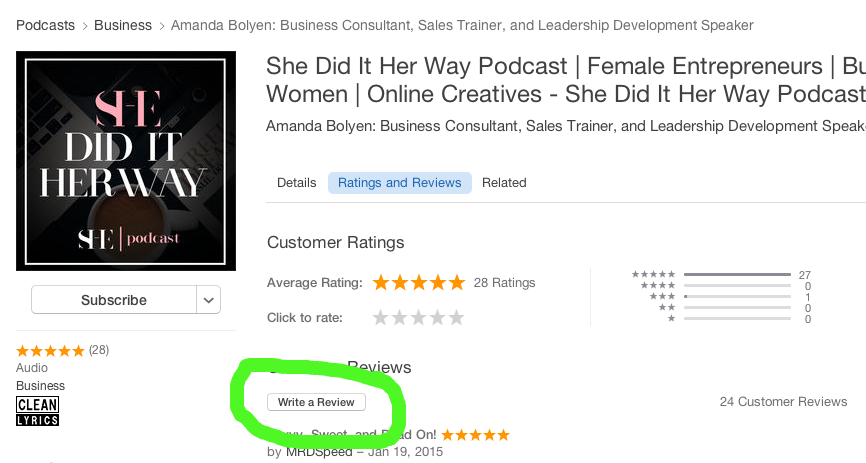Don't know how to leave an iTunes review? No sweat! We've got you covered.
Follow our simple steps below to do so via your laptop (if you're looking for steps to do via the iTunes desktop...scroll down for those instrucjtions instructions ;) :
VIA iTunes APP:
1) Click your iTunes app and search for She Did It her Way in the search bar like below, then click the icon that is circled in green:
2) After clicking the icon you will see the image below (you’ll need to scroll down half way). Hit the 5 starts AND be sure to leave a review too :) :
VIA LAPTOP Instructions
1) Click this link here.
2) Once you click the link above you'll see this pop up:
3) Click the blue button that says "View in iTunes"
4) Once you click the blue button you'll see this pop up, then click "Ratings and Reviews":
5) You're doing great so far! Almost done. Now click the "Write a Review" button.
6) Final step...time to leave a review! :D Quick title, review and rate us by stars!
Thank you so much for leaving us a review! We can't tell you how grateful we our for your listenership and dedication to our podcast.
xo,
She Did It Her Way Team